golden layout....
free layout for ui.
npm i ng2-typeahead --saveng2-typeahead contains one directive: typeahead.
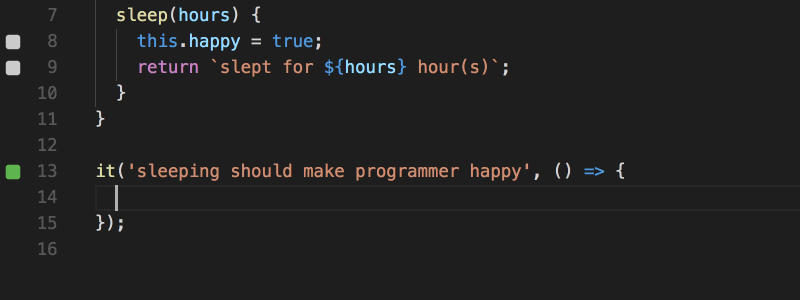
|
stackoverflow.com
I am facing this .dll library missing error: This programme can't start because api-ms-win-crt-runtime-l1-1-0.dll is missing. Try to reinstall this.
|
|
www.thatjsdude.com
javascript interview questions, front end interview questions, javascript interview, algorithm in javascript, javascript interview materials, javascript interview ...
|
|
www.airpair.com
1 Intro to AngularJS. Angular is a client-side MVW JavaScript framework for writing compelling web applications. It's built and maintained by Google and offers a ...
| ||
|
www.dotnetheaven.com
In this article I am going to explain about FOREIGN KEY Constraints in SQL.
|
|
www.c-sharpcorner.com
In this article, you will learn how to use cascading DropDownList using Angular 2.
|
|
www.c-sharpcorner.com
In this article we will learn Directives in AngularJS simplified with examples.
|
|
www.c-sharpcorner.com
In this blog we will learn how to pass data from Parent controller to child controller and child controller to parent controller in AngularJs
|
|
www.w3schools.com
body, html { height: 100%;} /* The hero image */.hero-image { /* The image used */ background-image: url("photographer.jpg"); /* Set a specific height */
|
|
www.tutorialrepublic.com
CSS Pseudo-elements. The CSS pseudo-elements is a ways to style elements of the document that weren't explicitly defined by a position in the document tree.
|
|
www.prepbootstrap.com
To use the converter, paste your Bootstrap 3 HTML code in the top text area and press the Convert Code button. Once ready, the converted code will appear ...
|
|
ai2.appinventor.mit.edu
App Inventor needs JavaScript enabled to run. Your browser might not be compatible. To use App Inventor for Android, you must use a compatible browser. Currently the ...
|
|
css2sass.herokuapp.com
CSS (paste your CSS code and convert!) Your Syntactically Awesome StyleSheets code
|
|
blackrockdigital.github.io
Toggle navigation Start Bootstrap. About; Services; Contact; Thumbnail Gallery
|